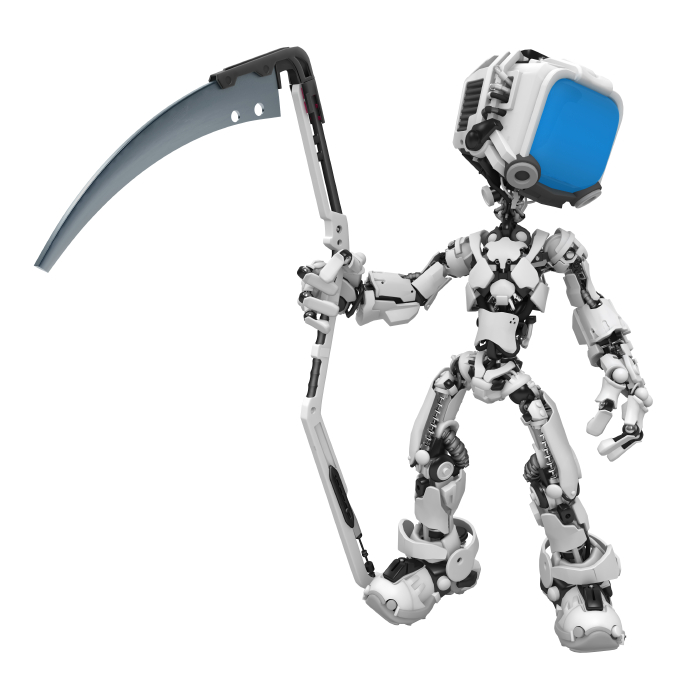However you got there, it’s time to assess how many themes you have and how many you really need.
It may seem as a small detail but one that can have consequences for the safety of your site. How many themes do you have sitting around on your WordPress site and how many do you really need?
WordPress themes are how you control the basic visual effect on how your site works. To access them you go to the control panel -> appearance -> themes. There you will find at least one theme but possibly many.
There are many reasons for having multiple themes. As part of the WordPress installation multiple official WordPress themes are installed. You may have extra themes installed from changes to your appearance or as part of a rebranding effort.
Ideally you should have two themes, total.
The first theme should be the one you are currently using. The second theme should be the latest WordPress theme. If you have a child theme, which you should, then you can have three themes because the child theme is technically part of the main theme.
The problem is that when you have too many themes, it starts to become a chore to update and maintain them. With too many themes it is too easy to have a theme that isn’t getting updated and that becomes a security hazard. It leaves you just a little more open to being hacked – and no one wants that.
But then why not have just one theme?
Because if you run into a problem with your customized theme, you or someone you hire to fix your site, may need to remove the theme to see if it is the problem. When that happens, WordPress will use the second WordPress approved theme to run. Your site will still be there and the person fixing the site will be able to get in still and find your error faster.